h5ai是一款PHP开发的索引目录程序,与之前介绍过的Fdscript、PHP Directory Lister类似,从实际体验来看感觉h5ai功能更加丰富,于是小z将软件库更换到了h5ai,分享下配置过程。
在开始之前请先确保您已经安装了PHP环境,推荐使用OneinStack,如果是新手可以安装宝塔面板。
下载
官方下载地址:h5ai-0.29.0.zip
软件库下载:h5ai-0.29.0.zip
#在站点根目录执行
wget http://soft.xiaoz.org/website/h5ai-0.29.0.zip
unzip h5ai-0.29.0.zip
下载后解压至网站根目录,目录结构如下:
DOC_ROOT
├─ _h5ai
├─ your files
└─ and folders
Nginx配置
接着访问http://YOUR-DOMAIN.TLD/_h5ai/public/index.php测试能否打开,如果正常应该会看到如下界面。
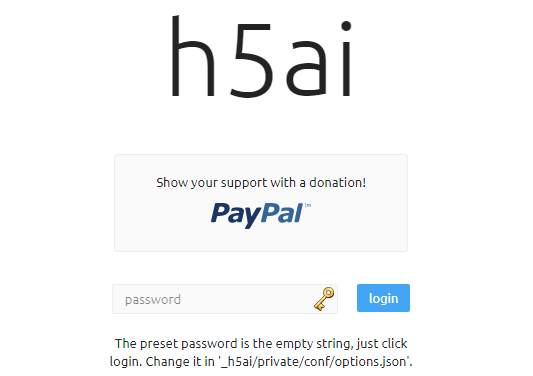
如果您安装的Oneinstack配置文件一般在/usr/local/nginx/conf/vhost/domain.com.conf,修改这个配置文件,将/_h5ai/public/index.php设置为默认首页,配置如下:
index index.html index.htm index.php /_h5ai/public/index.php;
修改后别忘记重载nginx(service nginx reload),如果不出意外,再次访问您的域名就可以看到效果了。
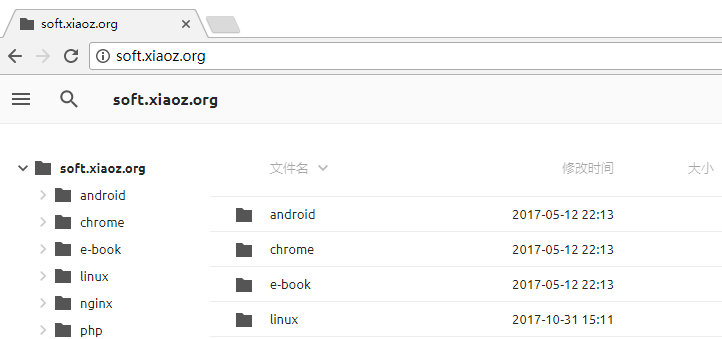
修改默认语言
h5ai支持多语言,但默认显示的是英文,可修改配置文件_h5ai/private/conf/options.json将
"l10n": {
"enabled": true,
"lang": "en",
"useBrowserLang": true
},
en修改为zh-cn,这样默认就是中文界面啦。
"l10n": {
"enabled": true,
"lang": "zh-cn",
"useBrowserLang": true
},
开启搜索功能
依然是修改options.json这个文件,将
"search": {
"enabled": false,
"advanced": true,
"debounceTime": 300,
"ignorecase": true
},
false修改为true就OK了
"search": {
"enabled": true,
"advanced": true,
"debounceTime": 300,
"ignorecase": true
},
显示二维码
某些手机软件为了方便下载,可以开启二维码显示功能,直接用手机扫描下载,非常方便。修改options.json配置文件,
"info": {
"enabled": false,
"show": false,
"qrcode": true,
"qrFill": "#999",
"qrBack": "#fff"
},
false修改为true就OK了
"info": {
"enabled": true,
"show": true,
"qrcode": true,
"qrFill": "#999",
"qrBack": "#fff"
},
替换Google字体
这时候你会发现h5ai打开速度非常缓慢,原因是加载了Google字体导致,Google字体在墙内总是时灵时不灵的一会儿打得开一会儿打不开,干脆替换掉。修改options.json配置文件将fonts.googleapis.com替换为fonts.lug.ustc.edu.cn即可,替换后如下:
"resources": {
"scripts": [],
"styles": [
"//fonts.lug.ustc.edu.cn/css?family=Ubuntu:300,400,700%7CUbuntu+Mono:400,700"
]
},
总结
h5ai代码开源,并且还提供更多的配置项,功能丰富,体验了好几个索引目录程序,目前来说h5ai最令人满意,需要的功能都有,大家可以试试。
h5ai官网:https://larsjung.de/h5ai/
DEMO:http://soft.xiaoz.org/

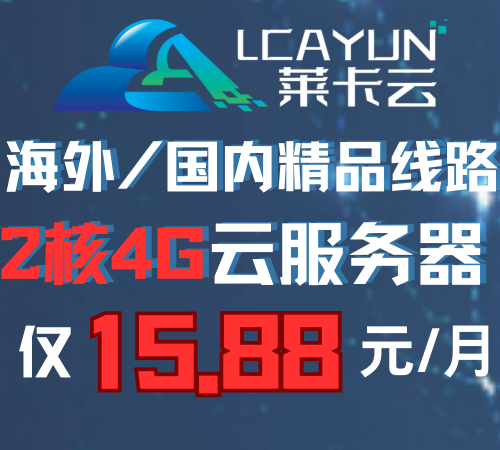








大佬,如果能做一下手机能平滑滑动就好了
http://soft.xiaoz.org/ 请问大佬,软件库中MD文件怎么才能正常解析?readme.md
h5ai默认能解析markdown吧,我没有做处理就可以显示。
好的,谢谢。我应该是Md格式错误了吧
诶我去二群
什么意思?
fonts.lug.ustc.edu.cn 联通经常要等好久才连上,有条件建议将字体下到本地
感谢反馈,超级ping测了下中科大的字体CDN节点较少。看了下google字体源码css中还有嵌套css,弄到本地有点麻烦,后面我再看看有没有更好的方案。
可以参照我的下载站: https://dl.vircloud.net/
顺便交换个友链呗 ,嘻嘻 https://blog.vircloud.net/link.html
我打开你的下载站点是空白的, ,友链已添加:https://www.xiaoz.me/links
,友链已添加:https://www.xiaoz.me/links
噗…..我不能上传图片,我这里打开是正常的~~,换个浏览器试试?
换Edge可以打开了
Warning: require_once(): open_basedir restriction in effect. File(/www/wwwroot/domain.com/_h5ai/private/php/class-bootstrap.php) is not within the allowed path(s): (/www/wwwroot/domain.com/_h5ai/public/:/tmp/:/proc/) in /www/wwwroot/domain.com/_h5ai/public/index.php on line 16
Warning: require_once(/www/wwwroot/domain.com/_h5ai/private/php/class-bootstrap.php): failed to open stream: Operation not permitted in /www/wwwroot/domain.com/_h5ai/public/index.php on line 16
Fatal error: require_once(): Failed opening required ‘/www/wwwroot/domain.com/_h5ai/public/../private/php/class-bootstrap.php’ (include_path=’.:/www/server/php/56/lib/php’) in /www/wwwroot/domain.com/_h5ai/public/index.php on line 16
请问出现这样,怎么解决呀????
从报错看是载入的文件路径不对,检查下_h5ai是否上传完整。
open_basedir 功能需要开启,编辑 php.ini ~~
谢谢,已解决
Linux以后服务器的天下~
服务器领域,用Linux确实很广泛,桌面就欠佳了。