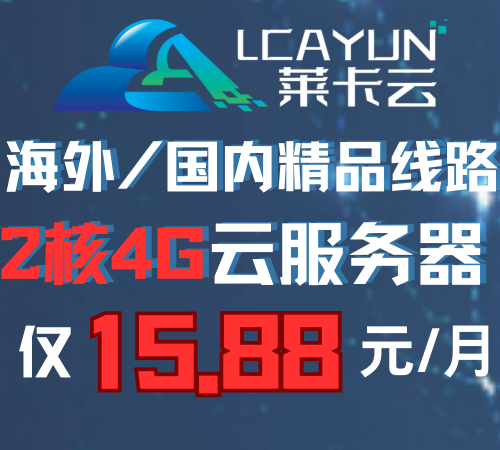本站提供Linux服务器运维,自动化脚本编写等服务,如有需要请联系博主微信:xiaozme
某些时候我们需要将WordPress某个栏目的文章输出到指定位置,具体如何实现呢?其实非常简单,一段代码即可搞定。
获取分类目录ID
在WordPress后台 -> 文章 -> 分类目录,找到你需要的分类目录,点击打开,比如小z博客从后台打开SEO专栏这个链接。会看到链接地址中包含tag_ID=745其中745就是SEO专栏的ID,我们需要记录一下,待会儿使用。
添加代码
在需要显示的页面添加下面的代码,分类ID和显示篇数请根据实际需求调整。
<ul>
<?php
$args=array(
'cat' => 745, // 分类ID
'posts_per_page' => 10, // 显示篇数
);
query_posts($args);
if(have_posts()) : while (have_posts()) : the_post();
?>
<li>
<a href="<?php the_permalink(); ?>" rel="external nofollow" target = "_blank" ><?php the_title(); ?></a>
</li>
<?php endwhile; endif; wp_reset_query(); ?>
</ul>