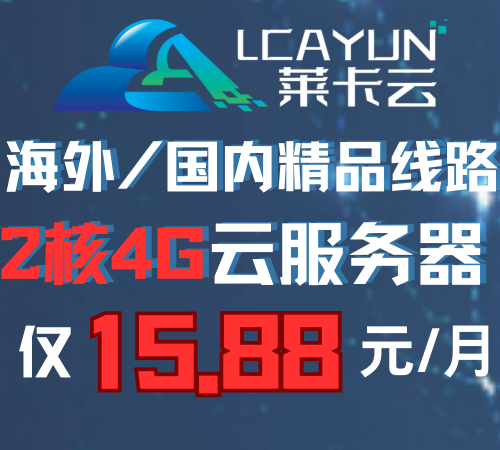本站提供Linux服务器运维,自动化脚本编写等服务,如有需要请联系博主微信:xiaozme
只要在主题的functions.php文件中添加下列代码即可,代码只会对外链添加external nofollow,不会改变站内链接属性。
// 自动给文章的外部链接添加nofollow属性
add_filter('the_content','web589_the_content_nofollow',999);
function web589_the_content_nofollow($content){
preg_match_all('/href="(.*?)"/',$content,$matches);
if($matches){
foreach($matches[1] as $val){
if( strpos($val,home_url())===false ) $content=str_replace("href=\"$val\"",
"href=\"$val\" rel=\"external nofollow\" ",$content);
}
}
return $content;
}原文来自:wordpress博客文章中外链添加nofollow属性 ,最终解释权归原作者所有,如有侵权,请联系QQ:337003006删除。