网站更换域名或多或少都会对SEO产生一些影响,只能尽可能想办法将影响降至最低,这里记录一次将Typecho的www.xiaoz.me/note更换为www.xiaoz.me/note,我这里是二级域名更换为二级目录,可能每个人的情况并不相同,仅供参考。
先来说一下我的链接结构,原来的文章URL地址是https://www.xiaoz.me/note/archives/114.html新域名文章地址是https://www.xiaoz.me/note/114.html 接下来开始操作。
更换网站域名
在Typecho后台 - 设置 - 基本设置 - 站点地址更换为新域名。
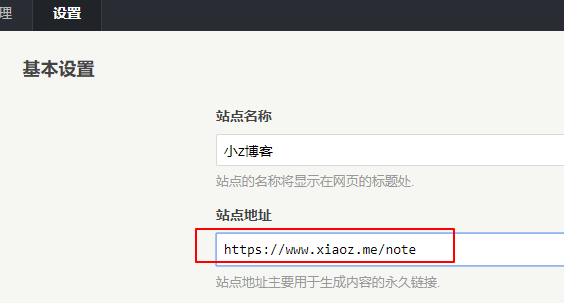
伪静态设置
xiaoz使用的nginx,Typecho安装在二级目录的伪静态设置如下:
location /note/ {
if (-f $request_filename/index.html){
rewrite (.*) $1/index.html break;
}
if (-f $request_filename/index.php){
rewrite (.*) $1/index.php last;
}
if (!-f $request_filename){
rewrite (.*) /note/index.php last;
}
}详细说明可参考:Typecho安装在二级目录伪静态设置
301重定向设置
由于域名和URL结构都发生了变化,如果不做301以前的地址就无法打开了,影响比较大。在原来www.xiaoz.me/note的主机设置301,规则如下:
rewrite ^(.*) https://www.xiaoz.me/note$1 permanent;
rewrite ^/archives/([0-9]+)\.html$ https://www.xiaoz.me/note/$1.html? permanent;
rewrite ^/page/([0-9]+)/$ https://www.xiaoz.me/note/page/$1/? permanent;
rewrite ^/([0-9a-zA-Z]+)\.html$ https://www.xiaoz.me/note/$1.html? permanent;
rewrite ^/category/(.+)/$ https://www.xiaoz.me/note/category/$1/? permanent;
rewrite ^/tag/(.+)/$ https://www.xiaoz.me/note/tag/$1/? permanent;
rewrite ^/([0-9]+)/([0-9]+)/$ https://www.xiaoz.me/note/$1/$2/? permanent;
rewrite ^/author/([0-9]+)/([0-9]+)/$ https://www.xiaoz.me/note/author/$1/$2/? permanent;其它注意事项
由于域名发生了变更,注意统计代码、广告代码等也需要一并更新,同时观察一段时间网站访问等是否正常,观察网站日志是否有出现较多的404错误。

